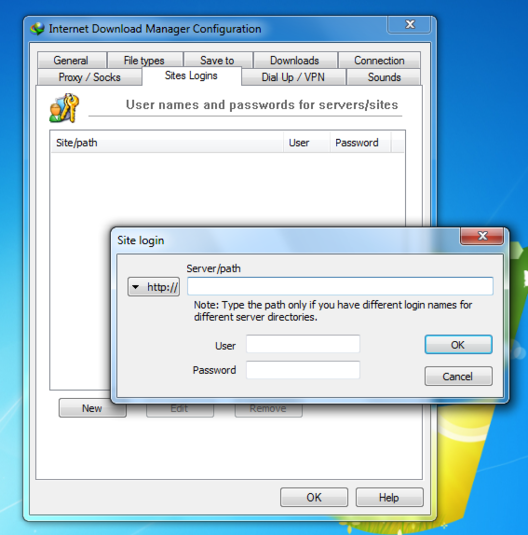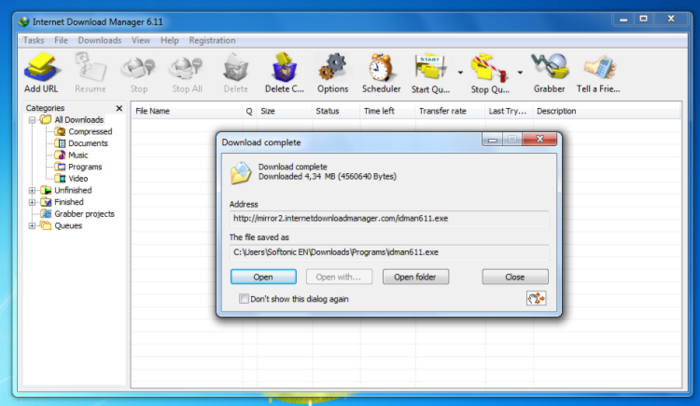Internet Download Manager
Download managing software for Windows that contains a download accelerator
- Category Download Managers
- Program license Trial version
- Version 6.41-3
- Size 6.91 MB
- Works under: Windows Vista
- Program available in English
- Program by Tonec Inc.
Internet Download Manager is a Windows tool that lets you schedule and manage downloads from across the Web.
Internet Download Manager or IDM can function as a standalone application but also integrates with most prominent web browsers out of the box. IDM lets you schedule downloads. You can schedule downloads so that they transfer overnight or during another non-peak period. Files will download in an unattended fashion. The program can handle batches and queues, and you can prioritize batches, queues, projects and even individual files.
IDM supports automatic recognition of file types, such as images, audio files, executables and even compressed archives. A benefit of this recognition is that the program can automatically sort downloaded files. Say you set IDM to download all files from an Internet directory. The program will place JPEGs and GIFs in the assigned image folder and WAVs in the assigned sound folder. IDM can automatically unzip archives, and it supports sorting to compressed folders in order to save space.
This application doesn’t just support simple file downloads. It can, for instance, download video, music or other multimedia direct from a website or web service. It can also be set to download entire websites, which are called grabber projects. Grabber projects can be a one-time operation, or you can have IDM keep it updated so that you always have offline access to a current version.
Internet Download Manager can also optimize your download speeds, but it doesn’t do this by optimizing your Internet connection or router performance. Instead, it makes multiple connections to the file source and downloads different parts of the file concurrently. This can be particularly helpful when a server intentionally serves files at a slow speed.
Another advantage of this approach is that you can pause and resume downloads even when your browser doesn’t support it. Pause and resume can be accessed manually, and the program uses those features itself for scheduling, prioritization and the like. Additionally, the ability to access files in parts means that broken and corrupted downloads can be fixed without having to re-download the entire file.
The only downside to IDM is that the user interface is outdated. Some would call it downright ugly, and the layout leaves a lot to be desired. Despite that, the UI is reasonably intuitive and easy to use, and the sheer performance and stability of Internet Download Manager will help you overlook its UI.
Pros
- Easy to use
- Scheduled downloads
- Broad web browser support
- Can maximize download speeds
Cons
- Archaic user interface